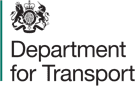How do I go about it?
So – you like the idea of FPV flying but don’t know where to start?
Fear not. This page will give you some clues on how to get started.
The systems we use can be very simple or very very complicated, but basically the same functions apply in each case.
An airframe; such as an electric glider. An RC link to control the plane. A video link to see the picture from the camera and a screen of some sort to view this picture on the ground.
You can use a wide variety of equipment available but to get into this hobby it is best to adopt the K.I.S.S. approach at first. Keep It Simple, Stupid!
A simple camera > transmitter > receiver > goggles system is as basic as can be which keeps the costs down and allows you to get familiar with the basics before adding more sophisticated features. As your knowledge and skill increase the sky is the limit!
To start off in FPV you will need the following:
Plane – A basic trainer/ motor glider is ideal. These are cheap, robust, and easy to fly. Whether you’re an RC expert or you’ve never had a transmitter in your hands before, FPV is going to give you a totally new challenge! Most FPVers prefer motor gliders like the Multiplex Easystar or the SkyWalker which offer easy, stable flying charecteristics, plenty of room for installing FPV gear and pusher motors for unrestricted views.
RC Control – A radio control transmitter and receiver. Which frequency band you might choose comes down to many factors. 2.4GHz RC control is not compatible with 2.4GHz video links and so FPVers often avoid the latest FHSS/FASST and Spektrum gear. The most popular FPV control frequency is 35MHz because it offers superior range compared to 2.4GHz and makes 2.4GHz available for the video downlink. Others use 2.4GHz RC and 5.8GHz video downlinks. 5.8GHz offers shorter range at the same power level and is more suceptible to multipath interference than 2.4GHz but good quality systems can be made to perform well. Some FPVers use aftermarket 459MHz UHF modules which have been designed by the FPV manufacturers to address the above mentioned issues.
Camera – The camera is one of the most important parts of an FPV system. It is possibly to get very very cheap cameras but beware the picture quality can be very poor and spoil the experience. There are several tried and tested FPV cameras, most often with names beginning with KX, which FPVers around the world agree are the best available. A KX131 is a good budget/beginner choice.
VTx – Video Transmitter – Your transmitter forms half of your video downlink to the ground. 10mW is the UK legal limit for licence free 2.4GHz video transmission and a good quality system can give 450 meters range, up to 1km with high gain antennas and a very well setup system and a favourable RF environment.
VRx – Video Receiver – This receives your video picture and sends it to the visual display of your choice for you to view. A good quality highly sensitive receiver is relatively cheap and this is an item that can stay in your FPV system right from your first basic system through to you being an expert with a very complex system. Getting the best quality Rx you can at the beginning will save you replacing after a while.
Display: – There are a couple of different ways to go about displaying your live video. 1) Video Goggles/ Video Glasses 2) Screen
Goggles: Goggles are the most expensive item when purchasing an FPV system. They are regarded by most as the only way to fly. They give a “fully immersive” feeling of actually being in the cockpit. Various configurations are available such as VR1400 video goggles, and Fatshark Aviators which are built specifically for FPV and have the receiver built into the head worn unit. Generally goggles which offer less than 640 x 480 resolution are considered to be too low quality for FPV flying and are best avoided.
This is one item where it pays to get as good a set as you can afford. A good set of goggles can stay with your FPV system from beginner to expert, and since they’re not airborne they’re unlikely to get damaged (be careful to shield the lenses from the sun when you’re not wearing them though).
Screen: A few FPVers use a Visual Display Unit to fly FPV. Although display screens do the job this doesn’t offer the same feeling of immersion which is really the aim of FPV! It can be done though if goggles are out of your budget.
Antennas: Antennas are a very important part of the down link. With most FPV transmitters you are provided with a di-pole antenna, normally a 3dBi Omni-Directional (Rubber Duck) antenna. You can change your antenna to another design, but for starting and general flying this will do just fine. A Cloverleaf Circular Polarised antenna is a very worthy upgrade – offering better signal when banking and less video dropout (explained elsewhere).
On the other hand, choice on the receiver side is vast. You can use a standard Omni-Directional (Rubber Duck) the same as your transmitter. This will give you a good quality signal 360 degrees around you in the shape of a doughnut and is ideal for close range flying. To increase your range you can opt for other higher gain antennas such as Patch or Yagi antennas. These are covered in the antenna guides on this website.
With these bare essentials you can build a starter FPV platform and fly via First Person View.
The best way is with a nice slow easy stable airframe. These are low cost, easy to fly and very robust. Airframes such as the EasyGlider or EasyStar from Multiplex are ideal for beginning FPV.
If you are an experienced RC pilot you should resist the temptation to simply stick an FPV system in your high performance model. Flying FPV is a totally different set of skills to line of sight flying and it takes some getting used to. The priorities for FPV are usually completely different too; for example the look of the aeroplane is irrelevant whereas the view from the aeroplane is very relevant! Your scale war birds are not the best choice for FPV.
An experience like no other! It is hard to describe the thrill of your first FPV flight. From something you have created you are suddenly airborne and seeing the world from a whole new perspective. Its aspirational!
You may want to add a recorder to your ground station to record your flights and show your friends or share with us all on YouTube!, etc.
Please make yourself familiar with, and always fly in compliance with, the Air Navigation Order. This forms UK law and non-compliance could put people in danger, or see you end up in court, or probably both. The legalities page on this website lists the specific articles of the ANO which apply to FPV flying and you should read it and be familiar with it before you begin.
A budget example: OK so lets say you want to go about this the right way. You want good quality gear that is dependable and you want a good experience. You have spent hours online reading about FPV and now you want to get on with it. What sort of price are you looking at?
Here’s a typical example and prices current of today:
The system will comprise of: Plane, RC radio equipment and FPV equipment.
This is regarded as a budget system although you can get cheaper. This package example consists of the most expensive purchase the goggles. You can use a screen but you’re better off adding a screen at a later date for others to view. Yes you can buy cheaper than the examples given but you get what you pay for so beware of prices that seem too good to be true 😉
Plane : Easystar – £55 Airframe only Motor and ESC : Between £30 – £50 RC Control : Futaba 6EXP consisting of radio transmitter, receiver – £140 FPV : Full FPV flightbox consisting of KX131 Camera, 10mW Video Transmitter, Video Receiver and flight Goggles – £299 Ground Station battery : A good 7Ah Sealed Lead acid battery or 2000mah + lipo will be fine, prices from £15
So that’s £555 for a fully functional FPV platform with nothing else required to fly. The most expensive part is the goggles and the RC control. If you’re currently an RC pilot you will already have the RC gear which brings the price much lower.
Membership
 £24.99
for 12 months
£24.99
for 12 months
Includes:£5m Public Liability InsuranceArticle 16 Operational AuthorisationCommercial (EC) 785/2004 CoverAutomatic CAA Registration (Optional)Plastic Membership Card (Optional)FPV UK Certificate of CompetencyDrone Related Discounts
DroneHub - official community
The Community
Get involved with local FPV clubs and events
Find local FPV Drone clubs and register your interest
Find Local Clubs